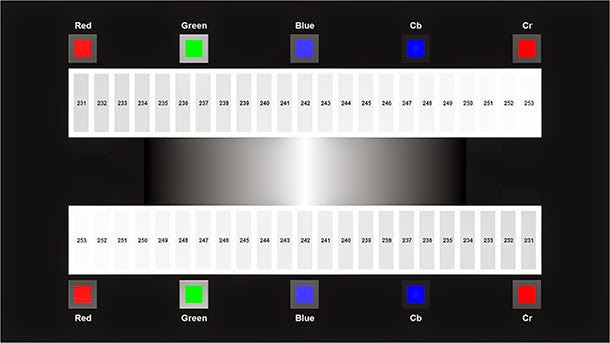 |
| Calibration pattern to set your display’s contrast courtesy of Spears and Munsil Blu-ray 2nd Edition |
With my old LCD TV failed, I decided to bypass ultra-expensive UHD models in favor of an inexpensive plasma HD TV. For those of you may wonder why I went with a plasma, check out my rationale here. And, for those who think LED TVs are superior to plasma, you can reference the head-to-head competition in the 2014, 2013, and earlier Value Electronics HD Shootouts. Plasma TVs have won pretty much every year—including this year—even beating out the latest and greatest UHD/4K LED TVs.
Whether you’re spending a few hundred dollars for an entry level TV or several thousand for a top-of-the-line model, your TV isn’t automatically setup to perform its best. In fact, if you’re using your TV with its out of the box settings, then you are missing out on untapped performance.
In the past, almost all TVs were preset to what was called vivid or torch mode. That mode overemphasizes brightness and color so that the TV can look great on the display floor with its blazing florescent lighting. It’s also done so that a TV can stand out against other TVs placed immediately next to it.
While it may initially look appealing in the store, vivid or torch mode is far from accurate. In fact, that mode loses a significant amount of detail that’s contained in the image you’re viewing. Thankfully, many newer TVs will prompt you whether you’re going to set up the TV at home or as an in-store display. Choosing home will provide you with significantly better performance but still won’t get you the best possible performance out of your display.
Most televisions today come with a mode called Cinema. On some remotes, you’ll even have “cinema” as a dedicated button. If you have no other choice, this is probably your best option to ensure that you are getting some of the best performance out of your television out of the box. While this mode may initially seem dim, you will quickly realize that it’s far more accurate than any other out-of-the-box mode. Even though Cinema mode is a great option, that too still won’t get you the best performance from your television.
In order to do that, you’ll need either a professional to come and calibrate your display or you’ll need to opt for one of the readily available calibration discs.
Professional calibration will normally run you around $300 or more. Unless you’ve invested a television set costing several thousand dollars, many will find it hard to justify such an investment. Please let me emphasize that there simply is no substitute for a professional calibration to get the most out of your television. A professional calibrator will have all the right tools necessary to make your television perform its best. While I wouldn’t necessarily bring in a professional to calibrate a $300 TV, each person will need to weigh the value of a professional calibration in their own environment.
A professional calibrator will be able to calibrate your television for daytime and nighttime viewing. A professional will also be able to unlock special, fine-tune calibration settings that are normally locked out to the average user.
If you do want to have your TV professionally calibrated, then I strongly recommend you go with an ISF-certified or THX-certified calibrator. A certified calibrator will have the necessary equipment and software to calibrate your TV to its potential.
If you can’t afford or chose not to go with a professional calibrator, then the next best option is to get a calibration Blu-ray disc and do a calibration yourself. Thankfully, calibration discs are well within the price range of just about every user.
Below is a short list of calibration discs that I recommend:
Spears and Munsil 2nd Edition
Street price: $29.97
Spears and months sales calibration disc has long been a standard in the industry since it was included in Oppo Digital’s groundbreaking Blu-ray players. In fact, Spears and Munsil is the only calibration disc that continues to be included with Oppo Blu-ray players. Now in its second edition, Spears and Munsil offers some of the best and most comprehensive patterns that you can get on a Blu-ray disc. This disc is also supported by some of industry’s best calibration software. Be warned, however, this disc is not for the novice. Although the explanations and tutorials are excellent, the novice calibrator may find the options overwhelming and Disney’s offering may be a better solution. However, if you’re willing to go through disc and all it offers meticulously then you can’t really get much better than this disc.
Disney WOW: World of Wonder
(Street price: $18.49)
At first glance, it seems odd that Disney is publishing an HD calibration disc. But, if you think about it Disney – Pixar movies consistently offer some of the best audio and video experiences you can get in high-definition. Therefore, it’s certainly in Disney’s best interest to make sure that home theater users get the best possible experience.
This disc is an excellent solution for the novice who’s just trying to get their feet wet with calibration and wants to have a number of tutorials and step-by-step tutorials. Goofy is your guide to everything you need to know on the disc and all the standard patterns and tests you need to get a solid calibration are found on the disc.
A unique feature of Disney’s World of Wonder that isn’t found on other discs is the Pixel Flipper. Pixel Flipper is a feature that many plasma users have found to be indispensable to clear stuck pixels and even some image retention issues that are unique to plasma panels that can’t be fixed by other means. If you’re a plasma user and you want to clear up some potential image retention or stuck pixels then the only calibration disc that has this feature is Disney’s.
Digital Video Essentials: HD Starter Kit
(Street Price: $39.95)
Digital video essentials has been created by one of the true legends in the video industry, Joe Cane. I’m intimidated to even write about this disc because of Joe’s legendary status. It goes without question that you’re going to get a solid and reliable calibration from this disc. This disc includes a 90 minute tutorial that will give you an overview of the importance of calibrating your HDTV. Because Joe has done such an excellent job of gearing this disk to a wide variety of users—including the novice—some advanced users may find the disk too basic. The disc also has not been updated in quite a while, so if you’re looking for an exhaustive set of patterns, then you may want to go for the Spears and Muncil disc instead. Nevertheless Digital Video Essentials lives up to its reputation and is an essential disc for anyone who serious about calibrating their HDTV.
 AVS HD 709 Blu-ray and MP4 Calibration
AVS HD 709 Blu-ray and MP4 Calibration
Price: Free
Enthusiasts always love to tinker. And some just can’t stomach pain anything that they think should be free as part of their hobby. Enter the AVS HD 709 Blu-ray. This calibration does not exist as a physical disk but rather it exists as a download that any user can burn to disc. It was developed as part of an open project on www.AVSforum.com. The project has been around since 2007.
As you can imagine, you won’t get some of the handholding and turn-key novice tutorials that are found in some of the other disks. Rather, you’ll need to do a lot of reading on your own. The folks over at AVS have done a phenomenal job of giving the end-user a number of different download options that makes this as easy as possible. There’s also a active user community around the AVS HD 709.
The disc contains a number of patterns that will help you get the best from your HDTV and it also integrates him with some of the standard calibration software and tools such as CalMAN. If you’re looking for free solution and aren’t intimidated by burning your own disc then the AVS HD 709 Blu-ray is a great way to go.
THX Optimizer
Included with THX-certified discs
Many THX Certified DVDs and some THX Certified Blu-ray titles feature THX Optimizer. THX Optimizer is an easy-to-use, on-screen calibration tool for home theater systems. It includes all the basics such as contrast, brightness, color, tint, and aspect ratio. THX optimizer will do the basics, but won’t give you the in-depth patterns and tests found in the more advanced discs.
If you’re using your TV with it’s out of the box settings, you’re not getting the best from your investment. Whether you’re a novice or an expert there’s no reason why you can’t get the best possible picture out of your television. While it’s true that there’s no substitute for professional calibration, using some of the available calibration discs will certainly get you 80% of the way. If you’re serious about your television and movies any of the above discs will be a great way for you to experience them in an best possible


















