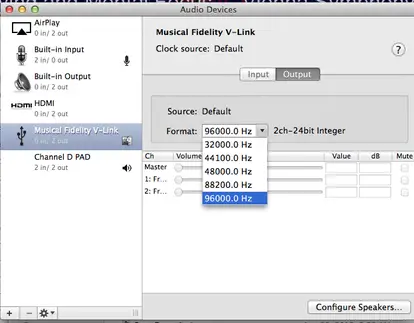On several occasions I’ve noted that I’m a big fan of digital music’s convenience and portability. If you’re using your music in a one-to-one setup between your computer or iPhone and your headphones then things then the things are pretty straight forward. If, however, you are looking to setup a networked, audiophile solution then things can get a bit more complicated.
Over the past few years, I’ve had iTunes running on an old Macintosh I’ve been using as a server. The Mac was so old that it hasn’t been able to take the last two Mac OS upgrades and has had a maximum memory ceiling of 2 gigabytes. In 2012, I purchased a MacMini and upgraded the stock RAM in the unit. At that point, I started researching the best way to setup a MacMini as an iTunes media server.
I’m going to publish a series of articles chronicling my setup, what I’ve done, pending questions that I still have and the like. However, in the meantime, here are some thoughts for anyone seriously contemplating such a move.
First: Don’t short-change your setup. If you can afford it, get a MacMini with an SSD drive and supplement additional storage with an external RAID array.
Second: Backup. You’re about to put your entire musical existence in a place where hardware will fail. Yes, it’s not a question of “if” it will fail, but rather “when” it will fail. I recommend an online service as a backup. I’ve tried and now subscribe to Backblaze. The service is inexpensive and just works. I use Backblaze in addition to a backup hard drive at my house. Oh, by the way, my backup drive at my house failed around Thanksgiving. Thank goodness for Backblaze and online backups.
Third: Think about your output. A mac mini gives you four potential digital outputs to feed a high quality audio system: HDMI, USB, Firewire, and Toslink (optical) digital audio. Additionally, will you use an external DAC or simply connect your MacMini directly to your audio system and use the DAC in the pre-pro or receiver or integrated to decode the audio? One thing I noticed is that the Mac Mini’s HDMI output seems to be limited to only 48kHz while connecting a USB to S/PDIF converter will give me much higher resolution (24/96, etc). I’ll go through all this later, but think about how you’ll be handling this.
Fourth: How will you control your media server? I found out the hard-way that if you run your Mac Mini in headless mode (in other words you don’t have a monitor connected to it) and connect to it with a remote access solution like VNC or Chicken of the VNC or Apple Remote Desktop then you’ll run into performance anomalies. If you’re going to run the Min in headless mode, you’ll either need to connect the Mac to an HDMI solution with EDID support (thank God for my article on this topic as it solved both my AppleTV and my Mac Mini issues) or you’ll need to create a make-shift adapter dongle that will trick the Mac into thinking it’s connected to a monitor with a solution like this one or this one. I don’t know how well either of those work, but I chose to use the Mac Mini’s HDMI port and use an EDID-based solution and it’s flawless.
Fifth: How will you ensure the best quality? Most people don’t know that you’ll need to go into the Apple’s Utilities folder and open up the Audio MIDI setup app to get the best quality audio out of your Mac. You’ll need to select both the output and then the resolution format. Otherwise, even if you have a high resolution digital file, it won’t be output at it’s maximum resolution. In my case, I got a Musical Fidelity V-Link USB DAC and had to select it as the output source and change it to output 96kHz. Otherwise, I was only getting the default 44.1 (which is CD quality).
Sixth: Is it worth adding Amarra or Pure Music? There are adherents to both camps but the bottom line is that the addition of software to iTunes may potentially improve the quality of the music.
Seventh: Why is it so darn complicated? Well, it’s not; but at the same time, the information is scattered throughout and everyone is an expert on the subject 🙂 I’m going to try and consolidate and simplify it so that it’s more step by step for the average person. Getting great music shouldn’t cost an arm and a leg and it shouldn’t require hiring a consultant to get it right.
The bottom line: digital music is here to stay. It can offer some fantastic quality but once you want to get beyond the peer to peer setup, things can get complicated. I’ll do my best to sort it all out for you.