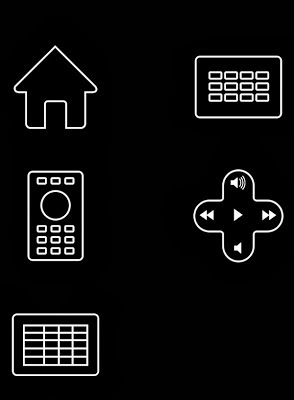|
| Roomie Remote 2.0 is updated for iOS7 with new features (some controversial) and a completely overhauled user interface. |
There are lots of changes to Roomie Remote in the 2.0 update. The new release is iOS 7 compatible and sports iOS 7-styled graphics. It features several new graphical and user interface (UI) enhancements. First off, gone is the linear menu style. In its place is a much better button-style UI where you can select rooms and activities.
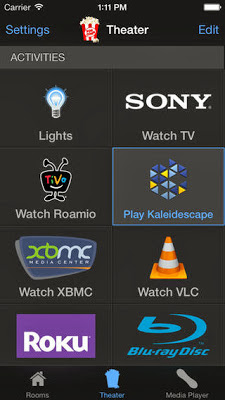 |
| The new menu layout in large button format is a welcome addition. |
New device support in the 2.0 release includes Kaleidescape movie servers, Indigo, Belkin WeMo switches; and Sony TV models with IP support.
Additional features added in the 2.0 release include the ability to search the guide for TV shows or movies; Sonos music search (including Pandora), so that you can search Sonos by artist, composer, genre, or album; XMBC media guide for full access to movies, TV shows, playlists, etc.
A number of subtle enhancements such as landscape orientation support on the iPhone, the ability to copy activities, and dynamically resizing of activities on the iPad are all part of this release.
Completely new is the option to control your activity from a gesture-control screen. The nintendo-style screen is odd at first but you get used to it quickly. It’s only an option and I think many will stick to the traditional remote interface.
 |
| Roomie’s new gesture-based remote control interface takes some getting used to, but it’s pretty slick once you get the hang of it. |
There’s a new overview screen where you can switch between modes and jump to different screens.
 |
| Roomie’s new subscription-based model will cost you $16.99/year if you want to control any IR products in your home. |