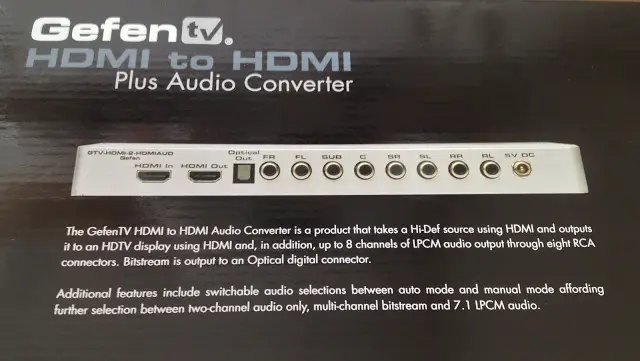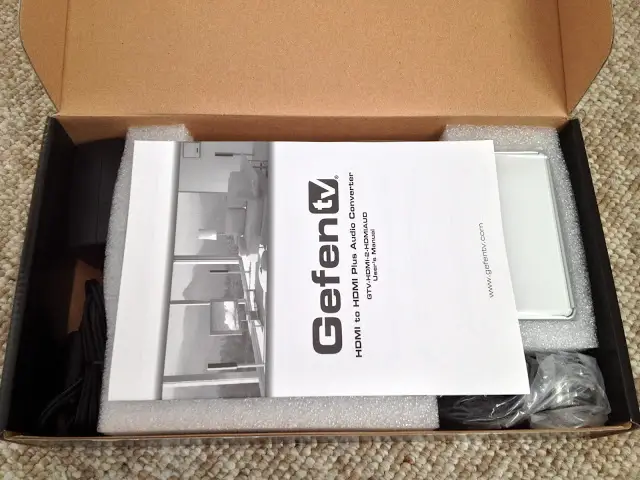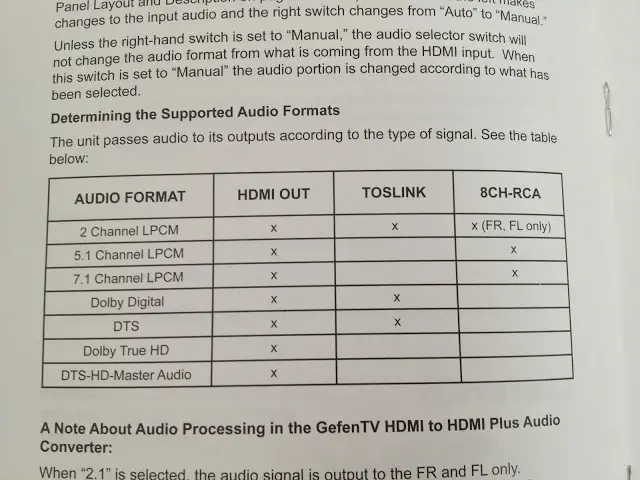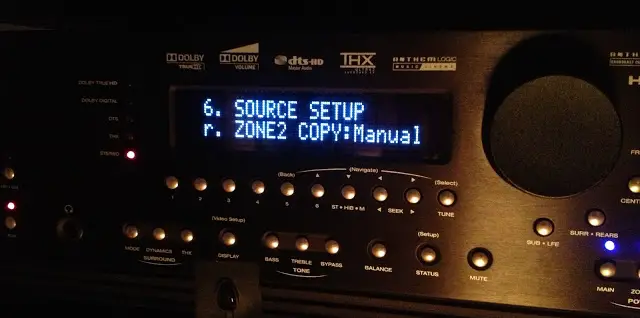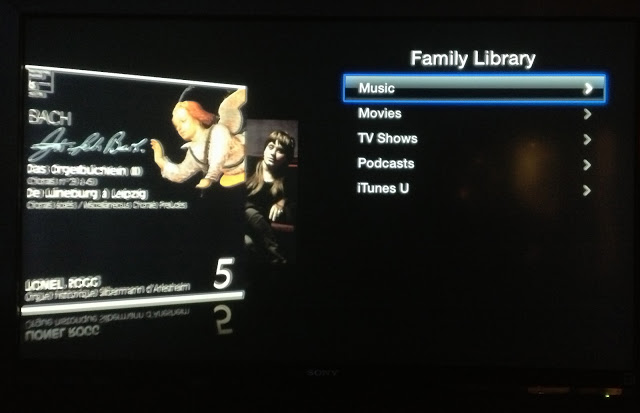I’ve been looking for a solution to gave me digital or HDMI passthrough with analog outputs so that I could get analog audio in Zone 2 and Zone 3 from my all digital AppleTV while still being able to pass the original digital audio and video signal to my Main Zone. Most modern receivers and pre-pros will take an all digital signal, decode it, and play it–
but only for the main zone. If you want to send a (different) audio source to zones 2 or 3 then that signal normally needs to be an analog signal or it won’t work.
The only possible workaround is to send the audio signal from the main zone to the other zones. In my specific instance, I have my main zone from my Anthem 50v 3D feeding a 7.1 setup in my main listening room. I then have Zone 2 feeding the Bedrooms and Kitchen and Zone 3 feeding a family room.
Gefen’s HDMI to HDMI with audio conversion (GTV-HDMI-2-HDMIAUD) seemed like a good solution to solve my Zone 2 and Zone 3 problems. So, I ordered the unit from SolidSignal to see if it would be a good fit.
I did have some pre-sale questions regarding the unit. Some of my initial questions needed to be sent over to Gefen directly. My main concern was to make sure that all the connections–analog and digital–were active simultaneously. The response back from Gefen was, “Our HDMI-2HDMI AUD outputs audio over the HDMI connection, the Toslink digital optical connection, and the line level RCA analog out, all simultaneously.” While I felt the answer was a bit ambiguous in light of what I wanted to do, it was good enough for me.
UNBOXING AND PACKAGE CONTENTS
The Gefen arrived in great condition as usual from anything shipped from SolidSignal. There isn’t a lot of excess packaging and the box font shows the front of the unit and the box back shows the back.
The package contains the instructions, HDMI to HDMI with audio converter, a 6′ locking HDMI cable, power supply and slide on adapters for global compatibility.
 |
| Package contents include power adapters for just about every country. |
 |
| The Gefen comes with a locking HDMI cable. However, the Gefen unit itself doesn’t have the ability to support the locking connection. |
 |
| Detail of the locking HDMI cable |
The Gefen unit has a white shiny top (think iPod white) and is brushed metal everywhere else. The Gefen unit is also very slender which makes it great for fitting into a rack or small places. It’s only about 9 1/4″ long and low profile in height. This was great to see.
I personally prefer slender units because they are easy to fit into my audio video rack. Having the unit be so slender made it a good fit for sitting on a shelf or on top of a source component like a Bluray player or power conditioner.
 |
| At around 9 1/4 inches, the Gefen is a great, compact unit. |
The back of the unit was very well laid out. and it comes with four low profile but oversized rubber feet which helped the unit stay gripped to the surface. I want to highlight the feet (silly as it may seem) because it highlights something about the unit: Gefen designed it to stay in place. Think about it: if a component can move easily in a shelf, it can lead to loose wires or components that can move unexpectedly can put a strain on wiring or worse, cause things to be unplugged.
 |
| The Gefen GTV-HDMI-2-HDMIAUD is a low-profile unit with all the connections clearly and cleanly laid out. |
That theme of the design keeping things in place extended to the power supply where the input for the power supply. How many times has a power supply been accidentally pulled out or disconnected because it slides out so easily? Well, the folks at Gefen thought of that and added a threaded connector for the power supply. The threaded end allowed for a tight, secure connection. To all the folks at Gefen: I commend you for that!
 |
| The threaded connector prevents the power supply from being accidentally pulled out. |
MAKING THE INITIAL CONNECTIONS:
I was very excited by what I saw with the unit. I looked through the user manual and saw the below grid of audio formats. My ongoing concern has been maintaining the original signal of the HDMI and passing on analog audio. I wanted this for both 2-channel and multi-channel.
The grid below made me wonder what exactly “HDMI OUT” meant. I loved that it would pass Dolby Digital, DTS, and the HD audio formats but it wouldn’t necessarily tell me if it would downmix the analog and still maintain a multichannel through the HDMI. So it was time to connect it up and test it out.
I connected everything in the configuration below I had HDMI running from my AppleTV to the Gefen then an HDMI from the Gefen to the Anthem. I also ran an optical out to the Anthem as a backup. I then connected the FR (front right) and FL (front left) to the Anthem AUX input that I have configured for my Apple TV.

When the unit is powered on, the power glows red and you have a switch on the front for selecting 2 channel or multichannel. You can also set this to manual or auto.
 |
| The Gefen unit fit nicely in my audio rack and was very low profile. I was able to set it on top of my HDMI switch |
 |
| You can set the signal manually to 2 channel or multichannel. |
The switches in front are very handy. You can leave the setup in “AUTO”, which will pass the signal as it receives untouched, or set it to “MANUAL”. If you set it to manual, it will change the audio from what it coming in to what you select.
I made sure that my Zone 2 on the Anthem AVM50v 3D was set to output only analog audio by setting it’s copy setting to manual. That means that it would not copy the digital signal coming into the main zone to zone 2. Thus, all DACs were bypassed.
AUDIO AND VIDEO IMPRESSIONS:
With the settings on my Anthem confirmed, I was ready to go. I fired up the AppleTV in my Main Zone and everything looked perfect. Video and audio from the menus were being passed through my reference system’s speakers.
I decided to try some two channel music so I loaded my music library from my iTunes media server on my local network. I played a variety of tracks from Bach to Adele.
Each time I played a track, I checked the Anthem’s display and I had a perfect output of 720p and a PCM stereo source. In case you are wondering why the Anthem did not show 1080p, that’s because I’m running a generation 2 AppleTV so it’s maximum output is 720p. The generation 3 AppleTV introduced 1080p.
I then turned on Zone 2 and beautiful two channel music streamed out in all my rooms connected to Zone 2. Success! It worked! Any two channel source from the AppleTV–whether it was iCloud, a movie trailer, a podcast, or my iTunes media library on the LAN–played without issue in Zone 2 via the Gefen’s analog ports.
To make triple sure everything was working, I then switched the Main Zone to cable TV and kept Zone 2 on the AppleTV. It worked perfectly. I then completely turned off the Main Zone and only kept Zone 2 on and everything continued to work without any issue.
How was the audio quality? Just fine! I did not make it a point to listen to Gefen’s analog outputs critically. In fact, I’m not sure that I could. My Zone 2 rooms are not setup for critical listening and have in-ceiling and in-wall speakers. So, as a Zone 2 solution, I found the Gefen’s audio quality to be perfectly fine with no issues.
I then decided to play a multichannel source and loaded up Toy Story 3 from the AppleTV. If the Gefen device was pulling the audio properly, this should have given the Anthem a multichannel signal that it would decode and output using Dolby Prologic II.
 |
| To test the multichannel audio from the AppleTV, I chose to play Toy Story 3. |
Sure enough, the signal being fed to the Anthem kicked over to a 5.1 signal. I have my Anthem set to take 5.1 signals and present them as Prologic II with THX and that’s exactly what happened as you see below. The setup in my main zone was therefore completely unaffected.
It’s at this point that I have my only complaint with the Gefen. It’s not so much as a complaint as a lament. When a multichannel source was playing, I didn’t get a down-mixed stereo source from the Gefen in Zone 2. I checked the front and, of course, it was set to auto.
I then switched it to manual and selected 2 channel on the front of the unit. There was silence momentarily as the HDMI did a re-handshake and presto! Zone 2 started working. However, there was one problem: the Main Zone was now down-mixed to stereo as well! I fooled with a few settings and emailed Gefen tech support (a week later I still haven’t received a response) about if there was a way to pass on the HDMI multichannel audio signal through the HDMI while down-mixing only the analog to 2 channel. No matter what I tried, it didn’t work.
I was heartbroken. I thought I had found the perfect solution at a fraction of a cost of other DACs. So ultimately, what needs to happen is that if I want to play a multichannel source in Zone 2, I need to manually set it to 2 channel on the front of the Gefen unit and then both the HDMI and the analog audio will be down mixed to two channel.
Now that I’ve been using the unit for almost two weeks, I’ve settled on leaving it in the AUTO position since I do most of my watching and listening in the Main Zone and, when I am utilizing Zone 2, it’s mostly for a stereo source. If there’s an odd situation where I have a multichannel source , I will either need to:
- Use the COPY–> MAIN feature on the Anthem, which will allow the multichannel audio to play in the Main Zone and then the Anthem will downmix to stereo in Zone 2 or
- Down-mix the source to two channel and then use one of the Dolby Pro Logic settings to make it sound like a multichannel experience in the Main Zone (that’s not my preference).
CONCLUSION
Overall, I like the Gefen unit a lot. It allowed me to get audio from my AppleTV in analog format for Zone 2 while passing on the HDMI signal so that I can continue to enjoy everything in my Main Zone. I haven’t had a single problem with the Gefen unit. It works and works well. My sole disappointment is with multichannel audio. I want to be able to pass a multichannel signal on via HDMI while having the option to down-mix it to two channel for only the analog outputs. It appears as though the Gefen won’t do that specific configuration. As we speak, I’m trying to figure out if I can use the Anthem’s 5.1 analog inputs and send that signal down-mixed to Zone 2. My initial reading of the user manual doesn’t seem to support that.
So, in the meantime, here we stand with the Gefen. If you’re looking for a product that will give you a stereo or multichannel analog signal while still passing on the HDMI, then look no further. If you are trying to do what I’m doing, you can use the Gefen but with some limitations; but don’t think you can go elsewhere to find a solution. Every other product I’ve looked at won’t do what I’m looking for and in many instances won’t down mix the signal.
I’m hoping Gefen will add that feature to the product. It will then be a perfect product. In the meantime, I have no hesitation recommending the Gefen. It’s found a permanent place in my rack and it’s served me well. If you are looking for a Zone 2 solution or some way to split out your HDMI audio, then the Gefen deserves a serious audition.