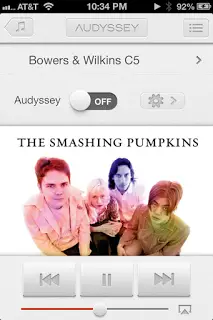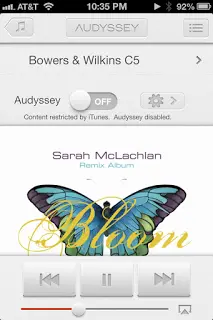I had previously blogged about the launch of Audyssey’s amp app for the iPhone, iPad, and iPod Touch. For $0.99 cents and the promise of radically improving my mobile listening experience from one of the most well respected names in audio EQ was too good to pass up. I purchased the app and decided to give it a go.
I was initially going to use the app for several days before sitting down to write a review, but the results were so immediately noticeable that there was nothing more I’d learn by waiting for a few days. Plus, if I did, I could just write about it again!
First let me say it straight: the Audyssey amp works. There’s an immediate and noticeable difference with the app on vs. off. The only question that remains is whether you ultimately like what the app does and the sound it generates from your headphones.
SETUP OF THE AMP APP
So let’s get started. When you first launch the app, you’ll be greeted by an introductory animation that gives a general overview of what amp does.
You will then be prompted to choose your brand of headphones. Most of the major and most popular headphones–about 160 of them including Apple’s stock headphones–are listed.
  |
| If your headphone model isn’t listed, you can submit it to be added. |
CHOOSING YOUR HEADPHONE MODEL
Using the app is very simple. You simply press on the Start button and it brings up a list of the supported headphone manufacturers. If you can’t find your headphones, then there is a button at the bottom of the screen that will bring you to a screen where you can enter in the make and model of the headphones you are using and how you plan to listen to your music (for example, while exercising, during your commute, etc.).
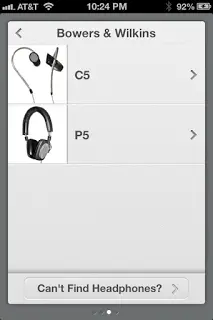  |
| Users are given a visual encyclopedia of headphones that makes it very easy to choose the correct pair of headphones. |
My Sennheiser over the ear headphones were not listed, but my B&W C5s were. So, I followed the straightforward and well laid out screens and selected my headphones. Audyssey added a very nice touch by including a picture of the headphones so that the average user won’t make a mistake in selecting the wrong headphone. When you select your headphone model, you’ll get a notice telling you that the app is installing the headphone EQ profile.
 |
| When you insert your headphones, amp will prompt you to confirm which model you have inserted |
If you did not have the headphones inserted when you started the app and insert them afterwards, you’ll be prompted to confirm that these are indeed the correct headphones. From here, you can confirm your headphone selection, choose a different pair, or turn Audyssey off altogether. Prospective users should know that in order to benefit from the product, you will now use Audyssey amp to listen to all your music.
Fortunately, the app retains an iTunes-style interface and familiar features–including airplay! All your playlists, audiobooks, and even podcasts are available just as they would be in the Apple Music app. Kudos to Audyssey for thinking about a consistent UI experience.
Once you’ve confirmed your headphone selection, you’re ready to get started. Getting started is as simple as selecting a playlist or song.
 |
| Gettings started is just like using the Music App. |
LISTENING TESTS
The first song I chose to play was Betcha Never by Cherie. Top to bottom, this is a great song. It has a strong, tight baseline, a powerful beat and lots of delicate detail. Playing this song through my reference system is an amazing experience. I’ve never heard the authority of the bass reproduced through headphones.
As soon as the song kicked in, I nearly jumped off my seat. I’ve never heard the song with such authority before through a pair of headphones. I’ve heard this song dozens if not hundreds of times through both my speakers and headphones. The difference with Audyssey turned on was astounding. I didn’t want the initial impression to color my thoughts so I listened to the song intently.
 As an audiophile, the experience of music can quickly degenerate into focusing on the components and the technology. So, I didn’t want that to happen. My litmus test was simply, “Was it enjoyable?” Could I get into the music even more? Did the changes enhance the experience? The answer was a definite yes. The app did indeed seem to work as promised. However, there were two things that I sensed about it: 1) I felt as though the sound became warmer and fuller sometimes at the expense of transparency and clarity. 2) I also felt that in certain instances the sound came across as somewhat processed-sounding. Cherie’s song was ripped in Apple Lossless directly from CD. It wasn’t an iTunes lossy purchase. I didn’t dwell on those initial observations too much and then switched to the next track, which was Bonnie McKee’s Trouble.
As an audiophile, the experience of music can quickly degenerate into focusing on the components and the technology. So, I didn’t want that to happen. My litmus test was simply, “Was it enjoyable?” Could I get into the music even more? Did the changes enhance the experience? The answer was a definite yes. The app did indeed seem to work as promised. However, there were two things that I sensed about it: 1) I felt as though the sound became warmer and fuller sometimes at the expense of transparency and clarity. 2) I also felt that in certain instances the sound came across as somewhat processed-sounding. Cherie’s song was ripped in Apple Lossless directly from CD. It wasn’t an iTunes lossy purchase. I didn’t dwell on those initial observations too much and then switched to the next track, which was Bonnie McKee’s Trouble.
Trouble is another song that is incredible to hear through a great sound system. It’s a great rock song that has complex layers of instrumentation and Bonnie McKee’s vocals are perfectly suited to the music.
The bass at the beginning of the song is intense. Played on the right system, the impact is nothing short of visceral—not in a rap music, pounding way but in a fundamental, authoritative way. Playing this song via the Apple Music app is great. Playing the song though the Audyssey amp made it a stunning experience. Once again, I’ve never experience bass like that through a pair of headphones. It was a truly revelatory experience.
I then decided to play the Smashing Pumpkins’ song, The Beginning is the End is the Beginning. Comic book fans will remember that this song was used in the Watchmen movie montage. With this song, a theme began to emerge: the amp app handles headphone bass in a way that is amazing. I tip my cap to the folks at Audyssey. I turned Audyssey on and off with this song and when I turned Audyssey off, the song sounded thin and weak on the low end.
However, with Audyssey off there was a different quality to the music. I don’t mean that in a good or bad way. The best way that I can explain it is that with Audyssey engaged certain things were emphasized and balanced and with Audyssey disengaged, certain other things were emphasized and balanced. My overall preference was Audyssey on, however there was still a feeling that the sound was being processed. I can’t explain it in words more than that. With Audyssey engaged, I felt that the sound was fuller at the expense of some clarity and transparency—but that didn’t mean I wasn’t able to enjoy and be engaged in the music.
Perhaps the best way to describe this experience in words is if you have two high-quality speakers. If you set down $24,000 B&W 800 Diamond speakers and $26,900 Wilson Sashas next to each other, they will not sound the same. It’s uncanny. One will sound one way and the other will sound another way. “Better” in this case comes down to personal preference.
I will tell you one thing: if I had listened to a song previously with the amp enabled and then listened to the song again without amp enabled, the song didn’t have the same impact on me. I knew it right away. In fact, even if I was hearing a song for the first time, I could tell immediately if amp was engaged or disengaged—the difference was that dramatic. So even though there were some instances where the sound may have sounded processed to some degree, I certainly preferred to listen to the music through the amp app. To me, the overall impact of the sound through the amp was more like my main system at home—even though the sound and even timbre may have been different!
A final thing that I noticed throughout my listening was that I always–without exception–started listening to the music at a lower volume that I had been accustomed to doing. The overall tonal balance that amp provides gave me better satisfaction with my music experience than I previously had at louder volumes. I didn’t have a scientific way to test and see if the actual volume was affected in any way with audyssey on vs. off, but it just sounded so right at a lower volume. My long-term hearing really likes that byproduct.
CUSTOMIZING THE EQ SETTINGS
Because personal preference exists may be the very reason why Audyssey included the ability to tailor the settings of the EQ curves. There are two settings: tilt and bass/treble. You can use both simultaneously to tailor the sound to your liking
- Tilt: Tilt is interesting because it allows you to leave the midrange untouched. You can either increase the highs at the expense of decreasing the lows or you can do the inverse of increasing the lows and decreasing the highs. With my particular headphones I preferred either the default neutral position or a slight increase in the highs.
- Bass / Treble: This allows you to independently adjust the bass and treble independently as you are probably used to from your home receiver or pre-pro.
My tendency in listening is always to leave any adjustments set to bypass. I did my listening with these settings set to their default positions; so I had all these settings turned off.
LIMITATIONS OF THE APP TO BE AWARE OF
Before you go out and spend a poor audiophile cost of $0.99 you do need to be aware of certain limitations in the app. Please read the FAQ here. In my opinion, it’s completely unfair to give the app one star on iTunes if you run into a limitation that is clearly documented on the Audyssey web site and in the instructions. I therefore made it a point to test out these limitations and show you what happens.
 |
| Trying to play an iCloud or DRM-protected song will pause playback. Audyssey will then turn itself off and you can continue to play the song with Audyssey disengaged. |
- Is your headphone supported? I already mentioned that the amp app contains over 160 headphone models in its database. Before you buy the app, be sure you check the online database to see if your headphone model is supported. Some people have given the app a low ratings on iTunes because it doesn’t support their headphone model. Again, that’s a bit unfair to the app. If you want to use the app but your model isn’t listed, you can submit your headphone model here so that it can be added. In its FAQ, Audyssey says that using the wrong profile for your headphone may make the sound quality worse. So don’t assume you can buy the app to get better sound and then pick any profile.
- Music on iCloud: Some people have complained about Audyssey and iCloud; however they probably haven’t read the instructions. If your iCloud account is set to automatically download music to your device when you try and play it, then amp will apply its processing and things will function normally. However, if iCloud is setup differently then the song needs to be manually downloaded to the device first so that amp can apply its processing. Bottom line: if you use iCloud, make sure that you’ve set it up so that it will work with amp. Otherwise, it won’t.
- DRM-protected songs won’t work: amp will not work on DRM (digital rights management) protected songs. Thankfully, all newer songs don’t have this limitation. If you have older songs downloaded from iTunes you can always see if iTunes match will allow you to re-download non-DRM versions. If you have the song downloaded, then it will play. Regardless, the Audyssey amp takes a lot of the guesswork out of the equation by showing you what the status of your songs is. You can explicitly and clearly see by scrolling through your songs if they are DRM protected, on iCloud, or natively on your device without restriction. Songs without restriction won’t have the “[ ]” in front of the song name.
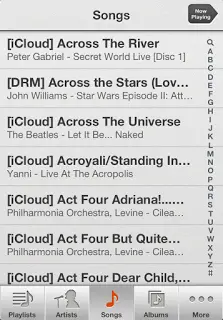
If your songs have any limitations, Audyssey clearly shows that by putting the kind of limitation in brackets before the song’s name. This takes all the guesswork out of your music library. - Using amp will not update your play counts: If you like to monitor your playcounts on songs, the you’re out of luck with amp. This is an Apple restriction as opposed to an Audyssey issue, but just know that playing songs through amp won’t update the play counts.
- Using amp as EQ for your main audio system: If you’re the poor audiophile and you have an older receiver without modern EQ, then you may be tempted to use amp for your main speaker system. Nice idea, but it just won’t work. Audyssey is designed to work with headphones and not analyze your room’s anomalies, which is what modern EQ systems like Audyssey do. So, unfortunately, you can’t EQ your room with the amp app.
 |
| Playing non-protected songs from iTunes like the Tron Legacy album I purchased worked just fine. |
FINAL THOUGHTS
I’ve really enjoyed my time with the Audyssey amp and it’s found a permanent place on my iPhone and iPad for music listening. I was also able to listen to music at a consistently lower volume and with more enjoyment through the amp app than with the regular Apple Music app.
Remember, any EQ technology is attempting to compensate for some limitation or issue—whether it is the room, speakers, time domain, or bass at different volumes. Therefore, EQ isn’t perfect and there are tradeoffs; but I really like the tradeoffs that I get with amp.
As with any listening experience, the better the quality of the source file on your iOS device and the better the quality of your headphones, the better job Audyssey will do in terms of adding ambiance, depth, and overall improvement to the sound. So, even given those limitations and others that I noted in my review, I really like the amp app.
Audyssey’s amp is certainly a pioneering app in this space for headphones. I’m not aware of anything else that currently does what amp does on any portable device. While there are some limitations which are not Audyssey’s issues but rather limitations placed on Apple by the music industry, this app is just fantastic . For $0.99 cents, this is a poor audiophile no brainer. Highly and enthusiastically recommended. Download amp – Audyssey Media Player – here.
You can contact me at: info@pooraudiophile.com or visit me at:
Tweets by @PoorAudiophile
!function(d,s,id){var js,fjs=d.getElementsByTagName(s)[0];if(!d.getElementById(id)){js=d.createElement(s);js.id=id;js.src=”//platform.twitter.com/widgets.js”;fjs.parentNode.insertBefore(js,fjs);}}(document,”script”,”twitter-wjs”);