Audyssey amp is an app that promises to make the music on your iPod, iPhone, or iPad sound better. Amp does this by customizing playback for both the headphone model you own and the playback volume you listen to. Amp is developed by Audyssey Laboratories, one of the recognized leaders in high end and consumer EQ solutions.
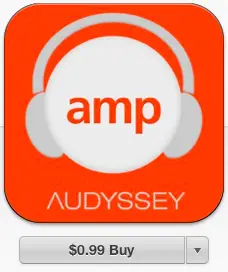 |
| Audyssey Amp promies to make music on your iPod, iPhone, or iPad sound better. |
As the poor audiophile, the prospect of getting great EQ on my iOS device at only $0.99 was priced right but sounded too good to be true. If this app did indeed work then it would be a true poor audiophile award winner.
I’m a big fan of EQ when it’s properly and appropriately used. I use Anthem’s ARC EQ system and it’s amazing how ARC will tighten up the bass region of the sound and bring some additional clarity. I’ve used Audyssey at a friend’s house in a situation where he had less than perfect placement of his system’s speakers and no choice on where to put his sub. Audyssey did a truly wonderful job in helping address that situation.
So, with an Audyssey solution now available for headphones, I was intrigued.
Caveats to be Aware of
There are four things you need to be aware of before you chose to buy the app.
- Is your headphone supported? The amp app contains over 160 headphone models in its database. Before you buy the app, be sure you check the online database to see if your headphone model is supported. Some people have given the app a low ratings on iTunes because it doesn’t support their headphone model. That’s a bit unfair to the app. If you want to use the app but your model isn’t listed, you can submit your headphone model here so that it can be added. In its FAQ, Audyssey says that using the wrong profile for your headphone may make the sound quality worse. So don’t assume you can buy the app to get better sound and then pick any profile.
- Music on iCloud: Some people have complained about Audyssey and iCloud; however they probably haven’t read the instructions. If your iCloud account is set to automatically download music to your device when you try and play it, then amp will apply its processing and things will function normally. However, if iCloud is setup differently then the song needs to be manually downloaded to the device so that amp can apply its processing. Bottom line: if you use iCloud, make sure that you’ve set it up so that it will work with amp. Otherwise, it won’t.
- DRM-protected songs won’t work: amp will not work on DRM (digital rights management) protected songs. Thankfully, all newer songs don’t have this limitation. If you have older songs downloaded from iTunes you can always see if iTunes match will allow you to re-download non-DRM versions.
- Using amp will not update your play counts: If you like to monitor your playcounts on songs, the you’re out of luck with amp. This is an Apple restriction as opposed to an Audyssey issue, but just know that playing songs through amp won’t update the play counts.
The Wall Street Journal gave AMP a stellar review. To summarize the review, it pretty much says that the better the headphones, the more dramatic the difference amp will make. I have a pair of B&W C5 headphones that are supported in the database. However, it appears that older models of headphones are not yet in the database. My particular pair of Shure and Bang and Olufsen A5 headphones are not supported. Likewise, my older Sennheiser over the ear phones are not listed.
I’ve purchased Audyssey amp to give it a try. I’ll blog about my experiences with it after living with it for several days.
You can contact me at: info@pooraudiophile.com or visit me at:
Tweets by @PoorAudiophile
!function(d,s,id){var js,fjs=d.getElementsByTagName(s)[0];if(!d.getElementById(id)){js=d.createElement(s);js.id=id;js.src=”//platform.twitter.com/widgets.js”;fjs.parentNode.insertBefore(js,fjs);}}(document,”script”,”twitter-wjs”);














