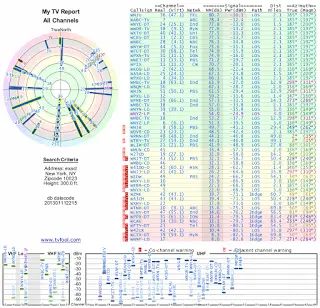Like many of you, I cringe every time the cable TV bill arrives. Even with a triple play discount, the costs for cable are simply too high. For the past two years, I’ve been looking for a way to get my TV shows and finally reduce my cable bill. Here’s a chronicle of what I decided to do.
I had fairly basic requirements:
- I wanted all major TV networks like ABC, CBS, FOX, NBC, PBS, CW, ION.
- I was willing to forego basic, cable-only stations such as ESPN, CNN, FoxNews, TNT, A&E. I know that meant going without Monday Night Football!
- I was willing to watch a TV show off a station’s web site or via a streaming provider like Netflix or Amazon.
- I wanted to keep my streaming subscription confined to Netflix. I’m an Amazon prime member, so I get that service defacto. I didn’t want to pay extra for Hulu plus or I was incrementally adding back my monthly costs.
- If necessary, I was willing to buy a TV show via AppleTV or series that was on cable but I couldn’t watch through a streaming service.
- I wanted the ability to record TV shows. I had not previously paid for a DVR, but I figured there must be a way to do it.
I’m happy to say that I’ve basically cut cable TV out! My first major step was going with an over the air antenna. In my geographic location, I wanted to get stations that were between 12-85 miles away. The solution I settled on was connecting both an omnidirectional and an amplified directional antenna on my roof.
Solving Goals #1 and #2: I consulted with the folks at www.solidsignal.com and they put together a complete solution for me. In no time, I had two antennas up on my roof and I was pulling in crystal clear HDTV for free! There were a few instances in pointing the directional antenna to the right location, so I used www.tvfool.com for help. Both the site and its forums are a wealth of knowledge on anything to do with getting over the air HDTV. If you are tired of paying for cable and want to get your stations over the air, TVFool and SolidSignal are a great resource.
Solving Goals #3 and #4: I cannot say enough good things about Netflix. It’s the premier streaming service for a reason and it keeps getting better. I’ve been able to watch most of the major shows I’m interested in online and I’ve been introduced to some new ones or ones that I’ve missed. (By the way, for all you X-Men fans, Wolverine and the X-Men on Netflix is a fantastic series! It’s too bad it wasn’t brought back for a second series.) Between Netflix and Amazon Prime streaming, I have most things at my fingertips. The main thing that’s missing is recent TV. What happens if there is a show that I want to watch now and can’t wait for the DVD? Did I need to go to Hulu or get a premium subscription at added cost? Nope.
Luckily, with a Mac or iPad and AppleTV, you’re in luck. Jump onto the show’s web site, play the episode you missed or want to watch and then with AirPlay you can throw it up onto your TV and play the audio through your sound system. It works remarkably well. It’s not bluray quality, but for TV shows, it’s more than adequate.
Solving Goal #5: I’ve rarely needed to buy a TV show, but it finally happened recently when I purchased Season 2 of the Avengers. I didn’t want to wait for it to be available on Netflix, so I bought the season pass. With the money I saved from cutting cableTV, I was able to buy the season and still come out hundreds of dollars ahead in my savings.
Solving Goal #6: I’ve never had a DVR but I really needed a way to record live TV so that I wouldn’t need to rely on Hulu and an extra subscription. I looked into solutions from Tivo initially. I tip my hat to what Tivo does. What a great product. And, their premium model is also THX certified. What made me balk at Tivo was the mandatory subscription price for year 1 or (if I didn’t pay the subscription) the high cost of the unit. While I was drooling over the Tivo, I ultimately decided against it and went in another direction.
I had an older Mac that I was using as a server and thought that there must be a way to use it to record TV. Indeed there was. I started using this very inexpensive USB HDTV tuner from Elgato. The EyeTV hybrid is a USB stick with an HDTV tuner for cable or antenna connections and it comes with the EyeTV3 software. I decided to pay $14 for the year to subscribe to the built-in TV Guide service. This gives me Tivo-like functionality. I can load programming schedules up to 2 weeks in advance; I can set what shows to record; and it will automatically record an entire season without duplicating. I can even set it to compress and export the show into my iTunes library. I’ve already recorded hundreds of episodes and shows and been very, very happy with this solution.
The great thing about the Elgato solution is that I’m able to record the show in full HD at fantastic quality and play it back. I can then sync the show to my iPad or iPhone or stream it to my AppleTV from the computer via iTunes. 97 out of 100 times, I get the show on the elgato. For those rare instances that I don’t I watch it from the show’s web site. The Elgato solution has single handedly kept me from needing a Hulu Plus subscription.
In a nutshell, this is how I’ve setup my solution and I’ve been able to cut cable! It’s certainly a leap of faith to do and it happened over many months; but after running parallel for a month plus, I called and canceled to cancel my cable service.