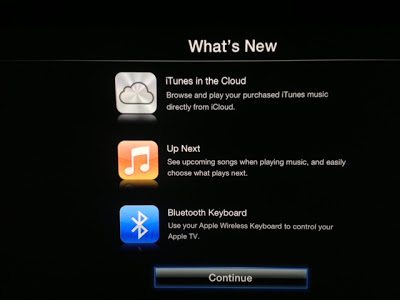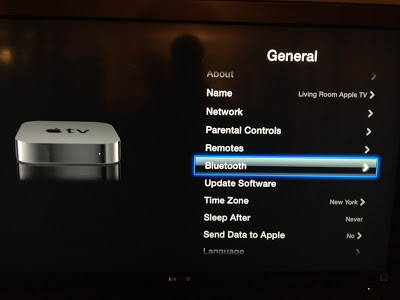I love my AppleTV. Everything about it is intuitive, slick, and well designed… except for Apple’s remote. I can appreciate the minimalist styling but like every other remote out there, it’s a tedious experience when it comes to typing in parental control passcodes, email addresses, or other credentials. While most times you only need to do it once, when you do need to do it, it’s either a significant annoyance or it flashes your passcode on the TV where everyone can see it!
Apple’s own Remote App for the iPhone and iPad was a welcome change because it automatically brought up a soft keyboard on-screen that allowed you to type normally and quickly. If, however, you were initially using another method of controlling your AppleTV (like a Harmony remote in my case) switching to the Apple Remote app was again yet another step.
It appears as though Apple is trying to do something about this by now enabling bluetooth keyboard support with the AppleTV. This is still not a definitive solution, but is an overdue and welcome addition to the AppleTV experience.
When you update your AppleTV it tells you that you can use your Apple Wireless keyboard to control your AppleTV. You will now have a bluetooth menu option under the “General” menu.